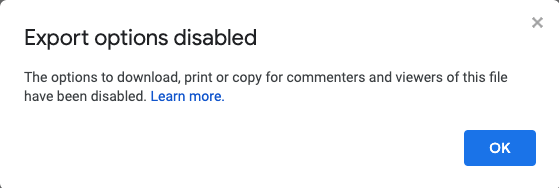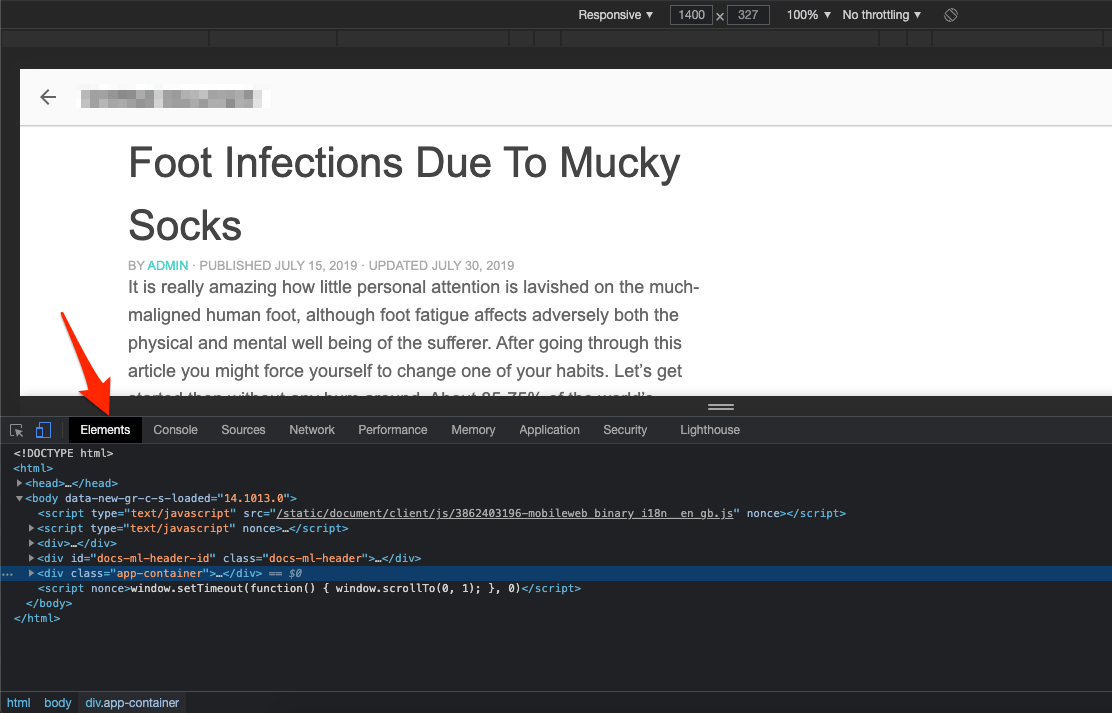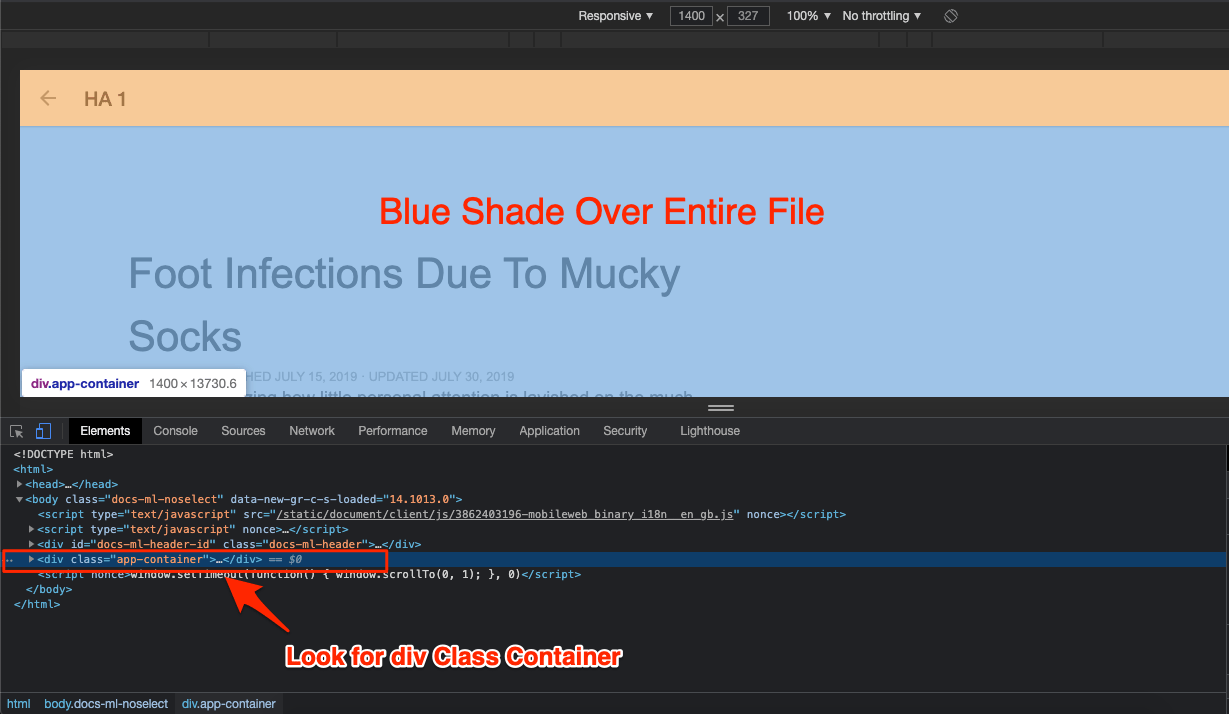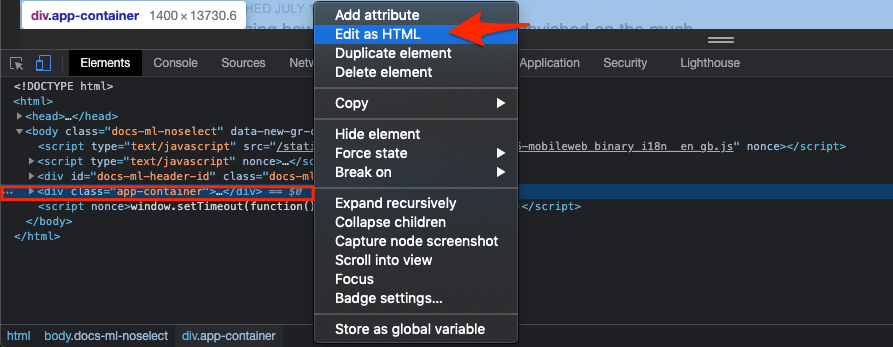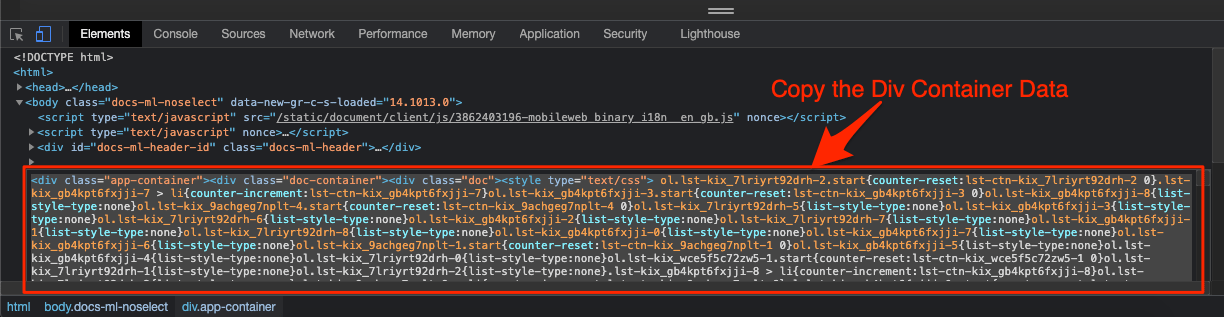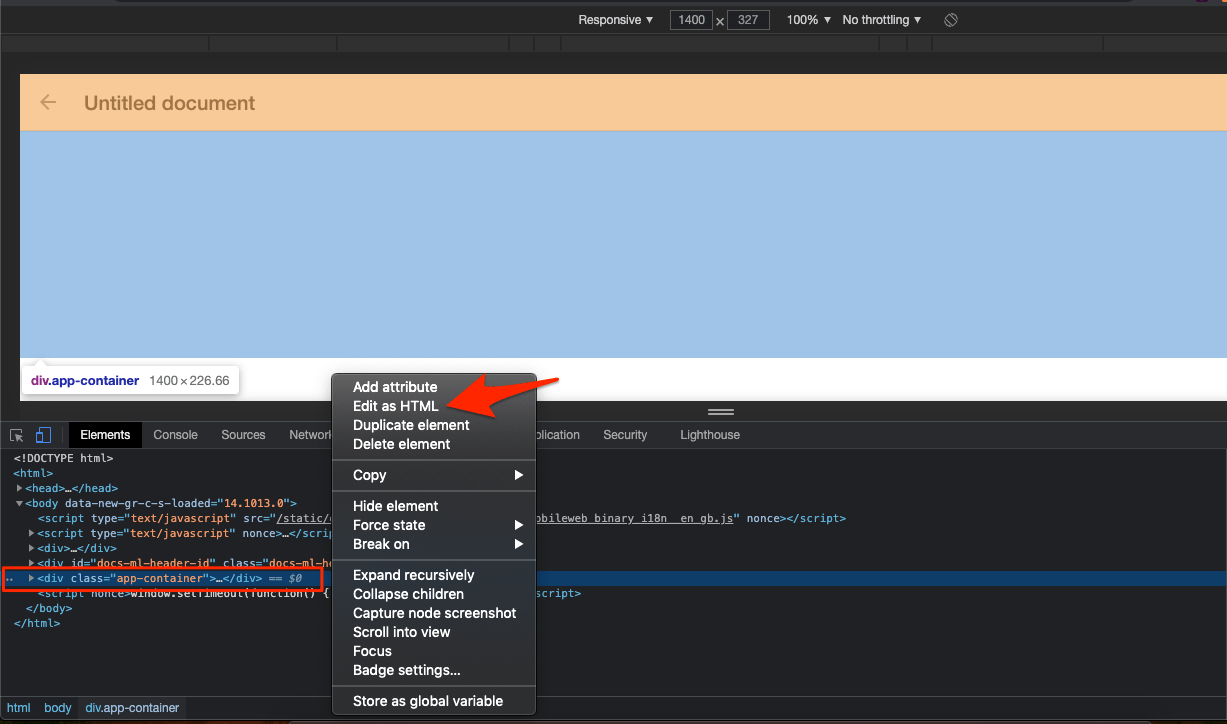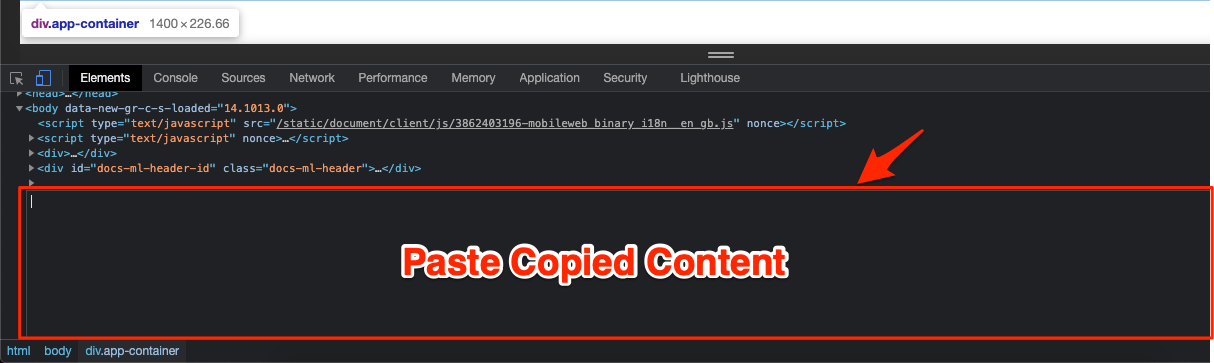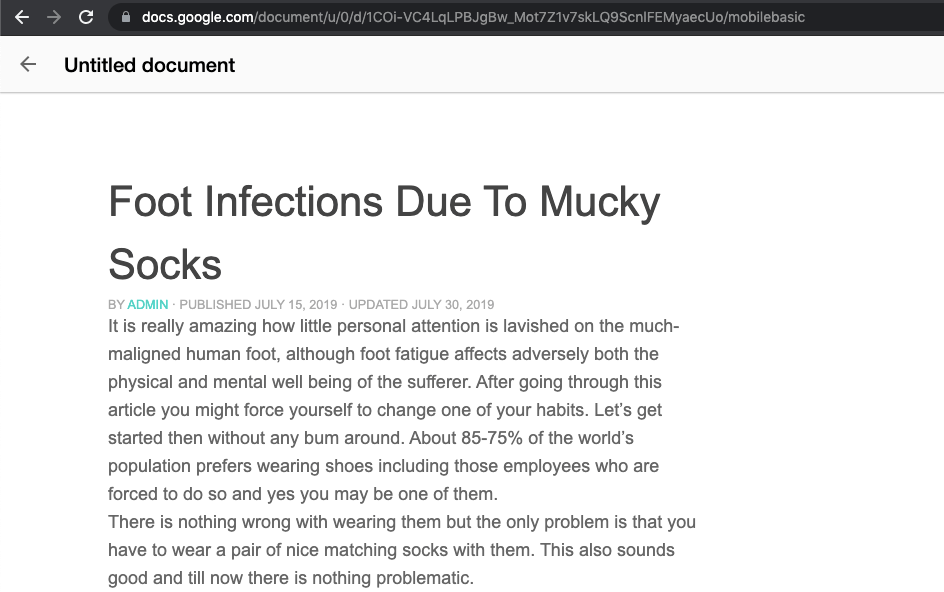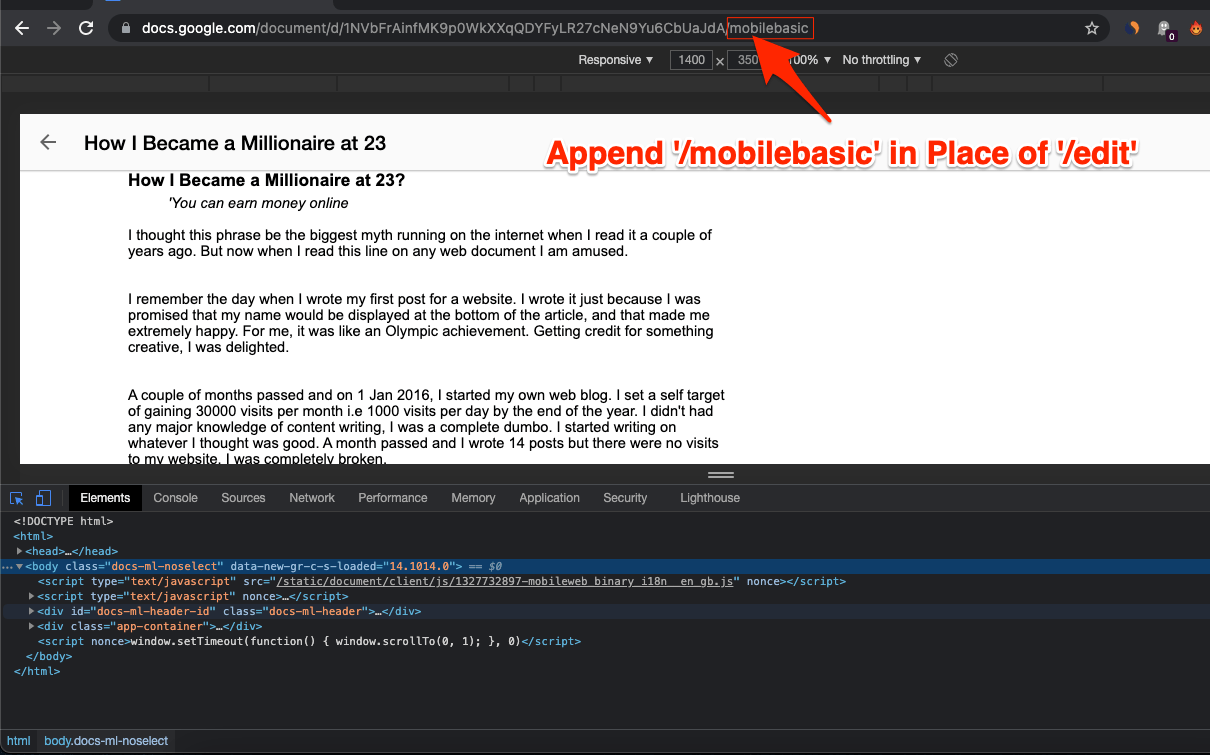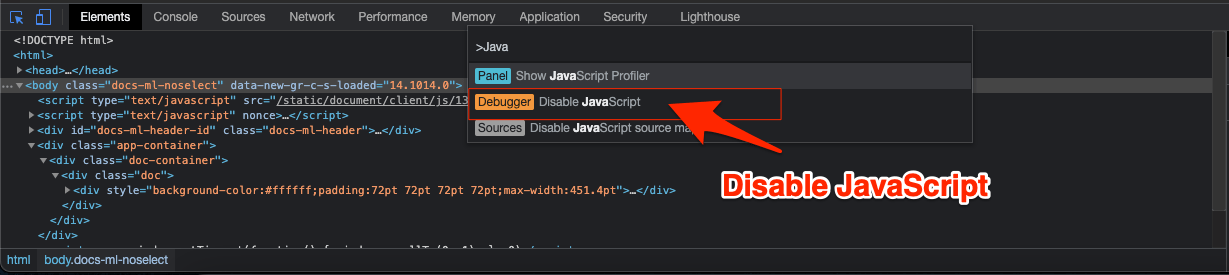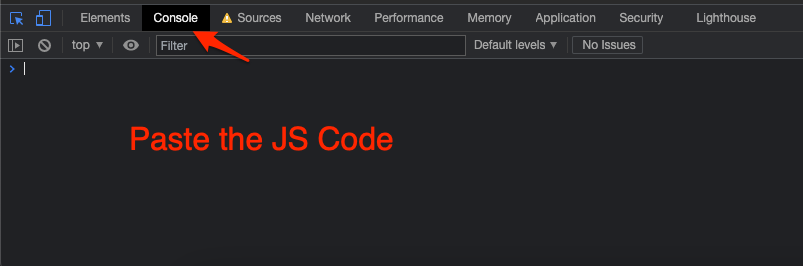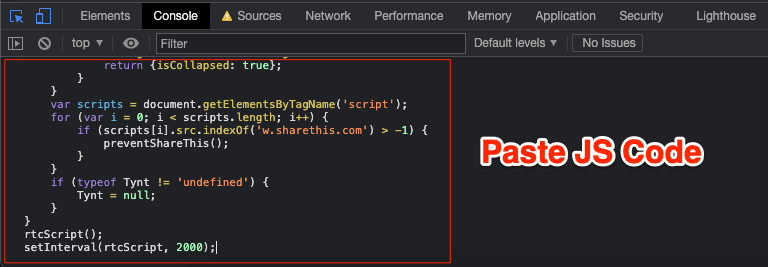If you wish to save the content of the protected doc file then, there is a trick. It is not that easy as hitting a button to download the file. We will use Chrome’s Dev Tool to get a hand on Docs. Though the file is protected, the content still has to be stored inside the HTML code of the website to load the file. We will use this HTML to extract the Doc Content. The post below is a little technical and you may need a couple of attempts to successfully save the view-only restricted Google Doc File.
Steps to Save the Download Protected Google Docs
Here are the Steps to Save or Download the Google Docs File with View Only Permissions on PC
Alternative Method to Copy Google Docs Using JS Script
You again need to use Google Chrome Developer Console. The file is blocked using Javascript code. You need to disable the JS and add a manual JS script to copy the Google Docs. This method was shared on Github.
Conclusion
Using Dev Tools you can extract the View Only Protected Google Docs File and Save them as a Fresh Doc File. Follow the guide carefully. If you find it difficult to locate the div container tag, just reload the page and try again. I hope the post is helpful, do comment below for any assistance or support. If you’ve any thoughts on How to Save Google Docs with ‘Export Options Disabled’?, then feel free to drop in below comment box. Also, please subscribe to our DigitBin YouTube channel for videos tutorials. Cheers!