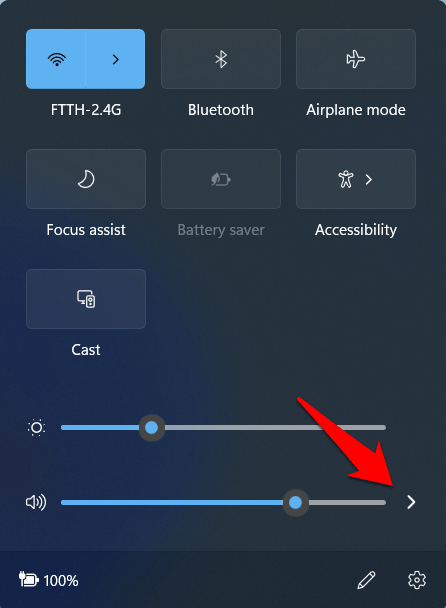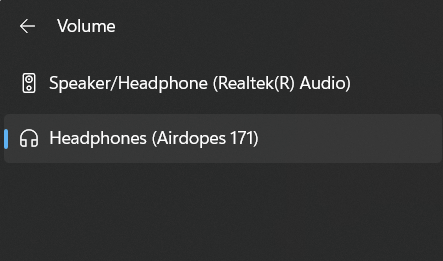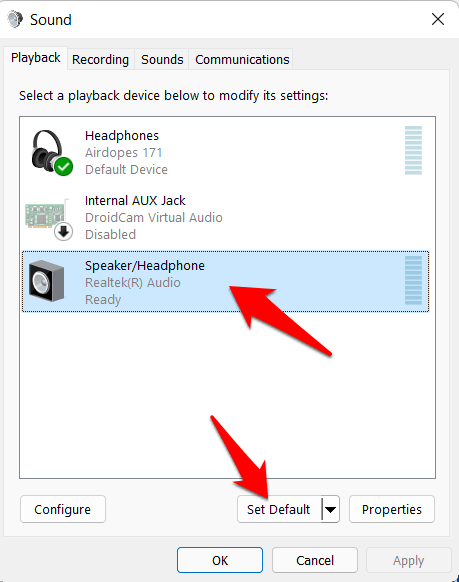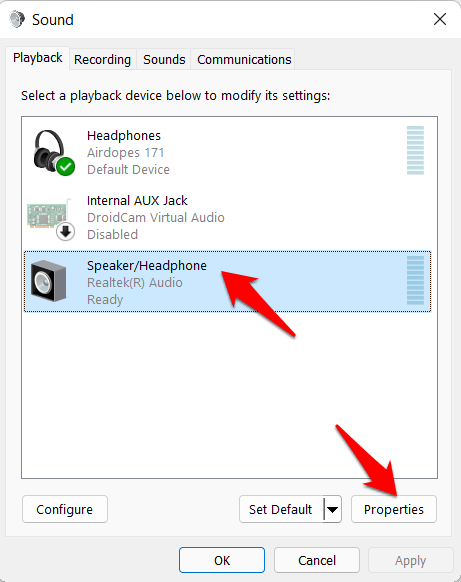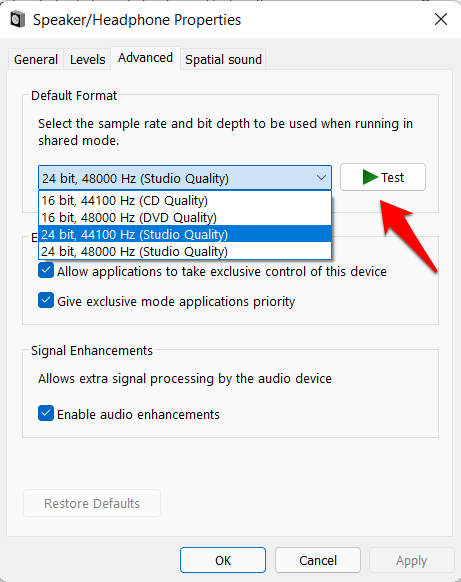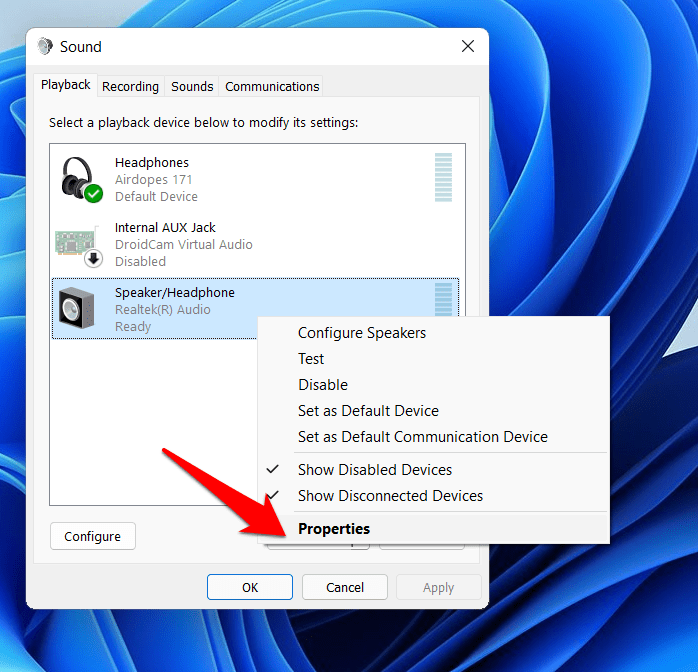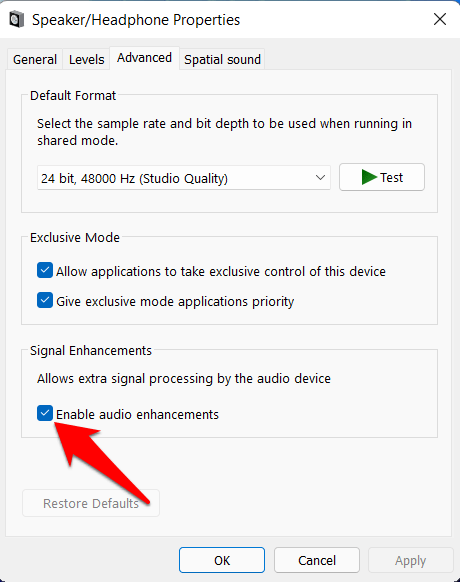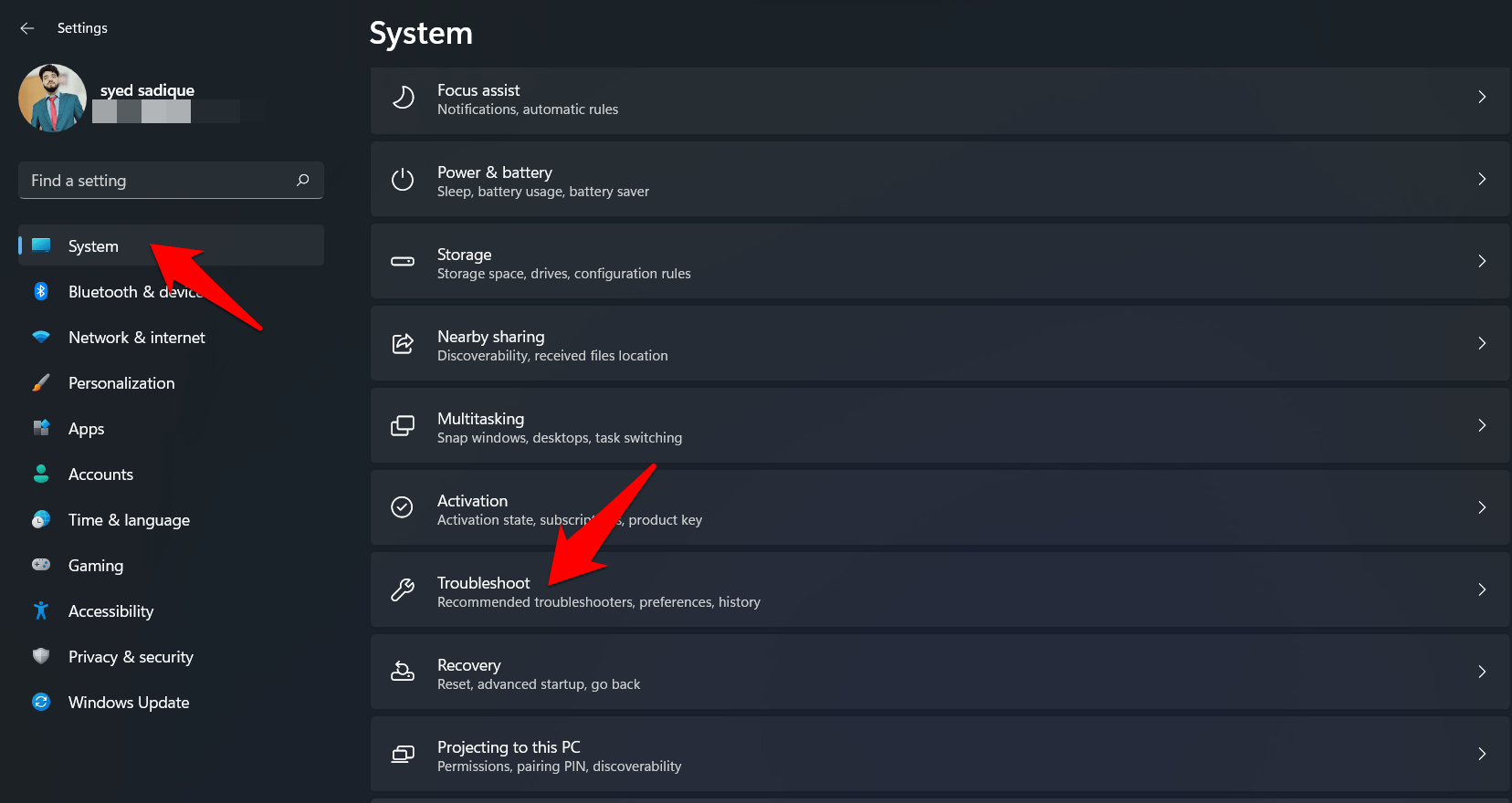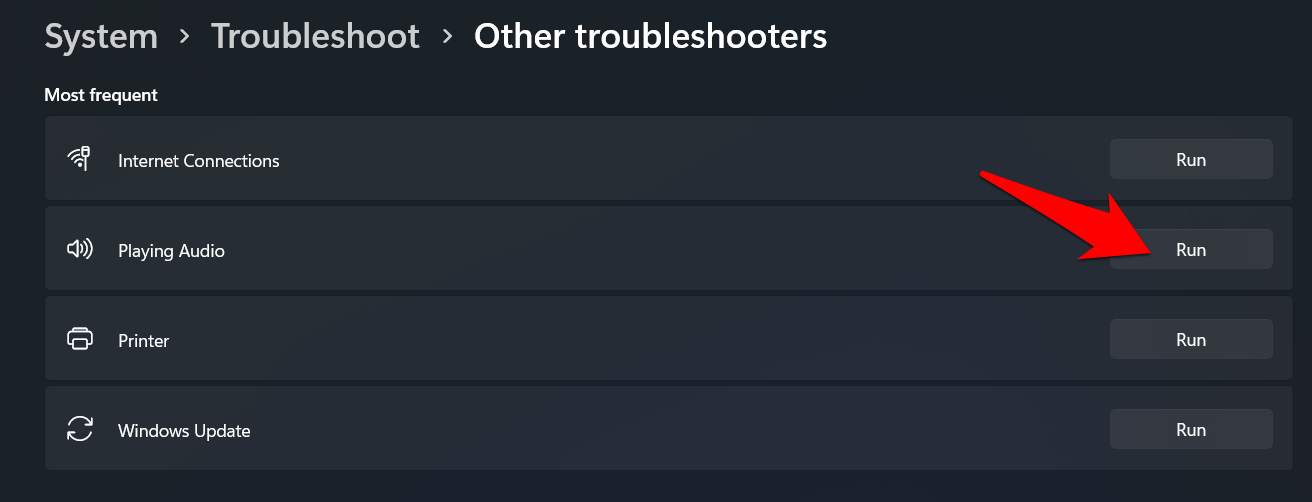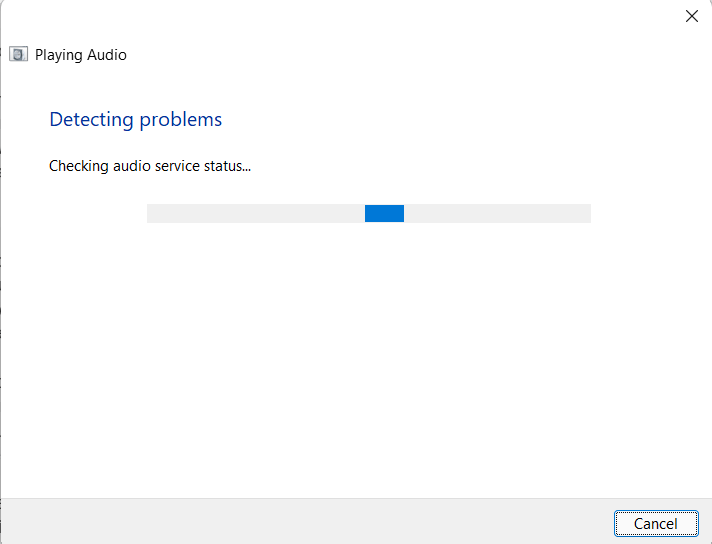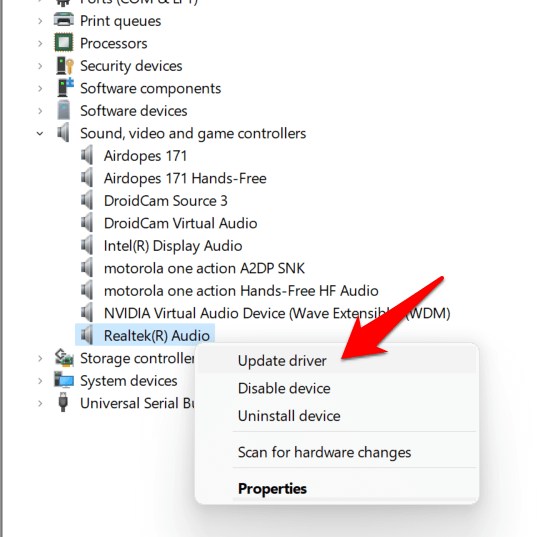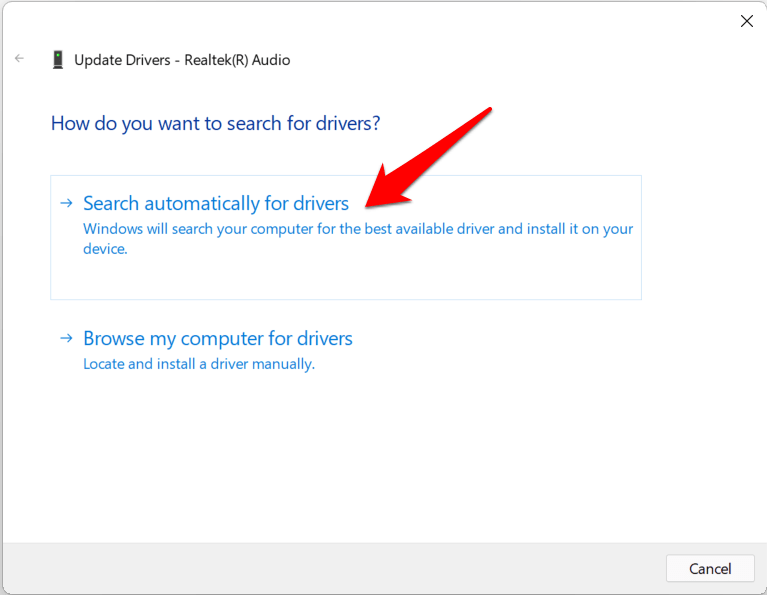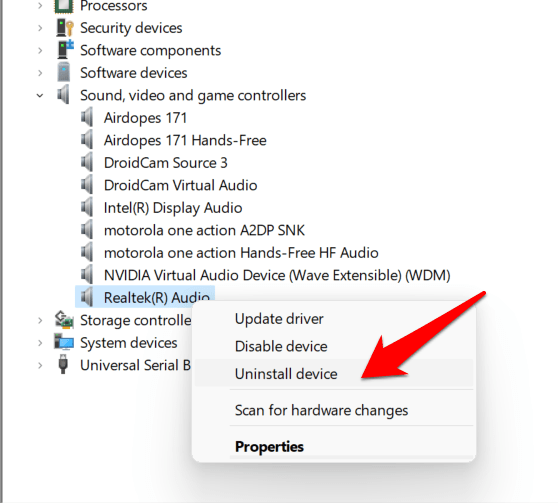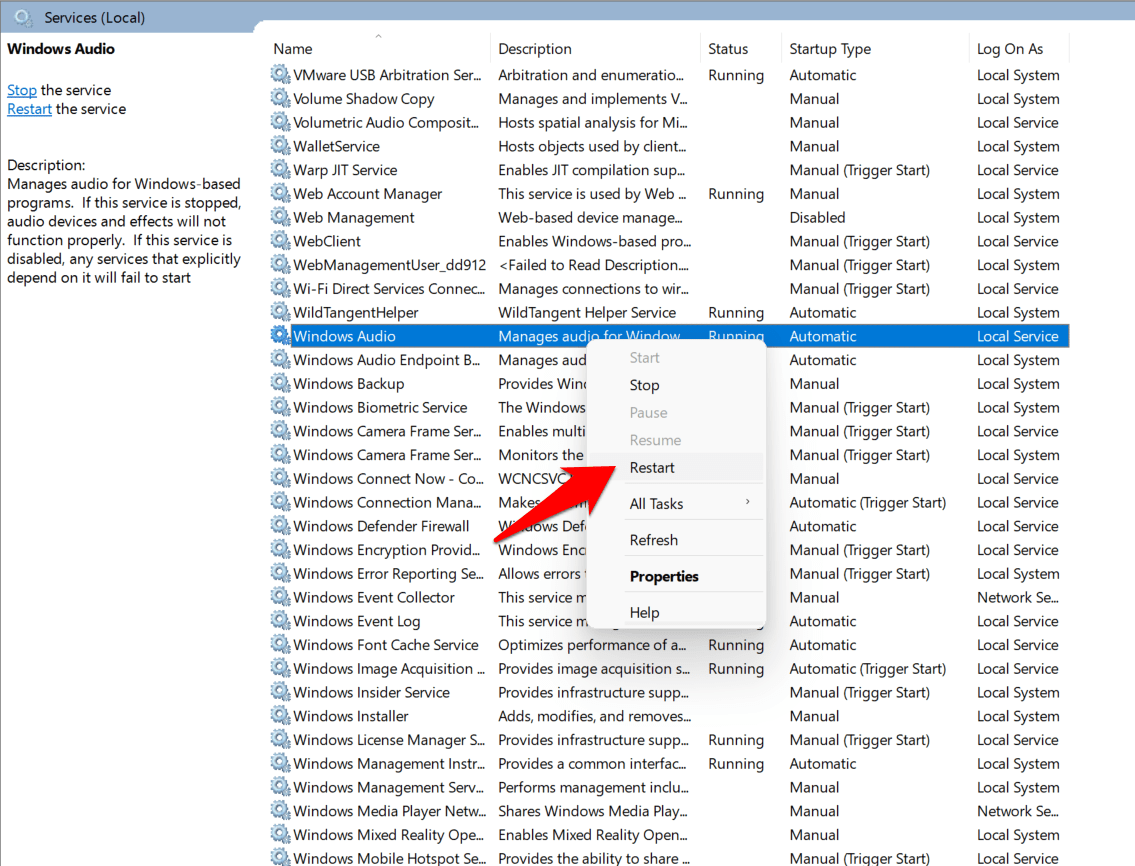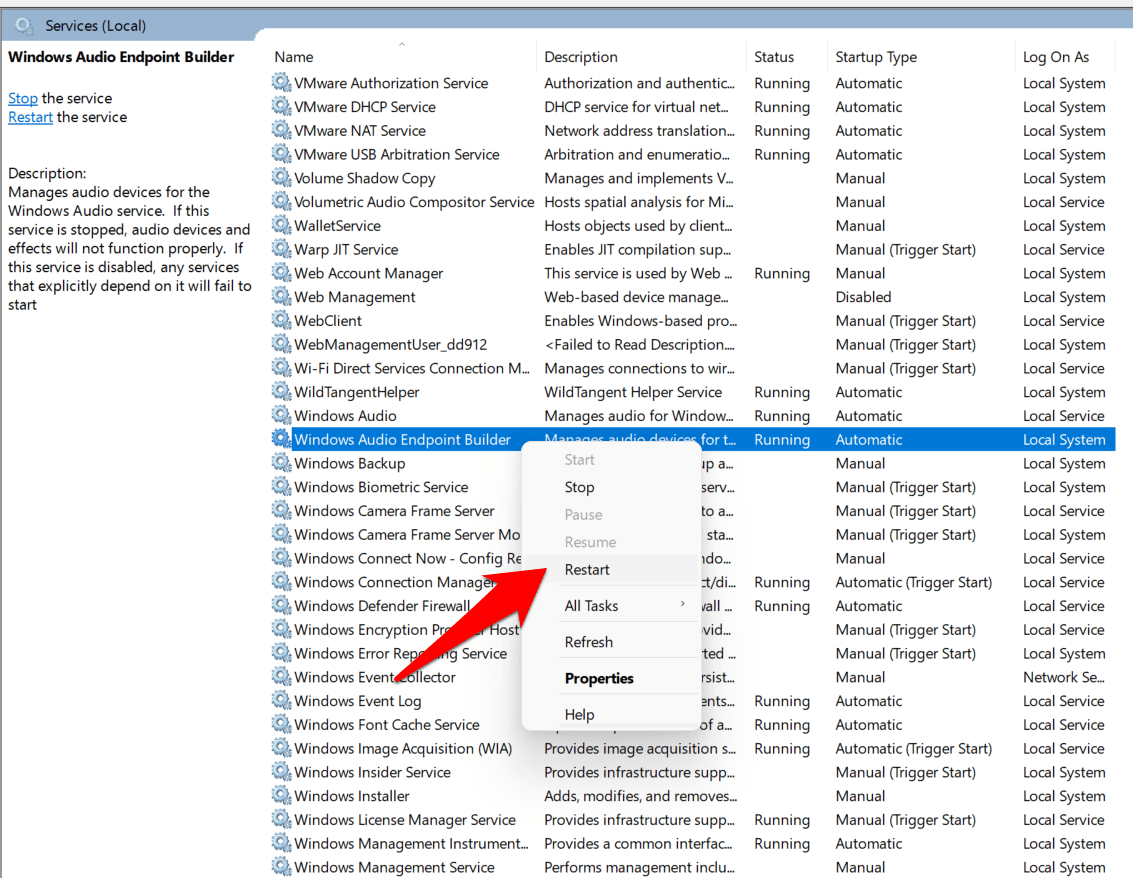Along the same lines, audio enhancements or modifications could prove to be the culprit as well. In some instances, the background audio services might be buggy and hence could spell out trouble for your PC’s audio. Well, no matter the plausible causes behind this issue, this guide will make you aware of all the potential methods that shall help you fix the audio issues in Windows 11. So without any further ado, let’s get started.
Fix Sound Issues in Windows 11 PC
Do keep in mind that there’s no universal fix as such. You will have to try each of the below-mentioned workarounds until one of them spells out success.
Fix 1: Verify the Audio Source
Before moving on to any of the advanced fixes, you should first verify that your PC is using the correct audio source. Here’s how:
Fix 2: Change Audio Formats
Your PC supports numerous audio bits and frequencies. By default, it is set to 24-bit and 48,000 Hz, however, you have complete control over these sample rates and bit depth. You could try other pre-loaded profiles and settle for the one that best suits your requirements.
Fix 3: Disable Audio Enhancements
If you have made any audio-related tweaks such as the Loudness Equalization, Bass Boost, Surround Sound, etc, then consider disabling these enhancements right away. This is because these audio enrichments could sometimes do more harm than good to the overall system audio.
Fix 4: Use Audio Troubleshooter
Windows comes built-in with quite a few troubleshooter apps. They are designed to test, debug and fix the underlying issues related to different components of your PC. And one of them is built specifically for the system audio. So you could use this Audio Troubleshooter tool to examine the audio-related issues and then rectify them accordingly.
Fix 5: Update Audio Drivers
Using old or outdated audio drivers could lead to quite a few sound-related issues. Therefore, it is always recommended to be on the latest version of this driver software. If you haven’t done so after upgrading your PC to Windows 11, then now is the perfect time for that. Here’s what needs to be done from your end for the same:
Fix 6: Re-Install Audio Drivers
If the audio drivers have been corrupted, then updating them is going to do no good. The only option you have in your hands is to remove these corrupted drivers from your PC and then let Windows install a fresh copy of the same. Here’s how it could be done:
Fix 7: Restart Audio Services
Windows 11 continuously runs three sound-related services in the background that keeps the system sound in check. However, if there are any issues with any of these three services, namely, Windows Audio, Windows Audio Endpoint Builder, and Remote Procedure Call, then there are bound to be audio-related issues. Therefore, the best bet in these cases is to restart these services, which could be done as follows:
Conclusion
So with this, we conclude the guide on how to fix the audio issues in Windows 11. We have shared seven different methods for the same. Do let us know in the comments section which one worked out in your favor. If you’ve any thoughts on 5+ Ways to Fix the Audio Issues in Windows 11, then feel free to drop in below comment box. Also, please subscribe to our DigitBin YouTube channel for videos tutorials. Cheers!